The Spectacle Calculator by CooperVision is an online application that can be used to convert your glasses prescription to the corresponding contact lens parameters. It can be found directly on CooperVision’s website at https://coopervision.com/practitioner/tools-and-calculators/spectacle-conversion-calculator
When I first saw this calculator, I was intrigued so I made up a few prescriptions and typed them in to see how accurate the results would be. I was appalled!
*Please read the rest of this article before you use the results of CooperVision’s Spectacle Calculator. It can lead you into making major errors.*
How it Works
Spectacle values
CooperVision’s Spectacle Calculator has 4 fields for you to fill in for each eye. They are:
- Sphere
- Cylinder
- Axis
- Vertex
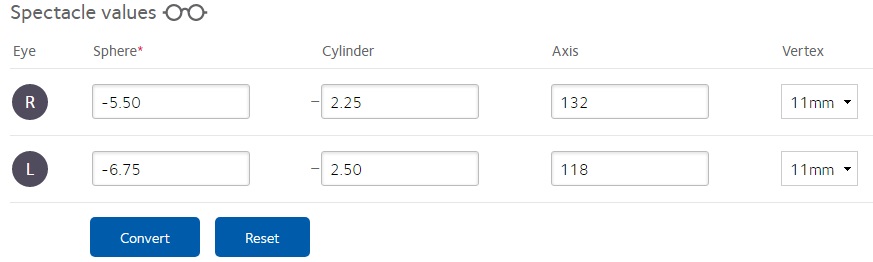
Up until here, I have no problem with their calculator. All of these fields are technically required for a successful conversion of your glasses prescription.
Asking for the vertex will probably stump a lot users, as this number is not always written on your prescription for glasses. It all depends on whether the optometrist decides to include it or not.
The calculator’s default value is 11mm. This seems a little low to me. I would have put it somewhere between 12-14mm…
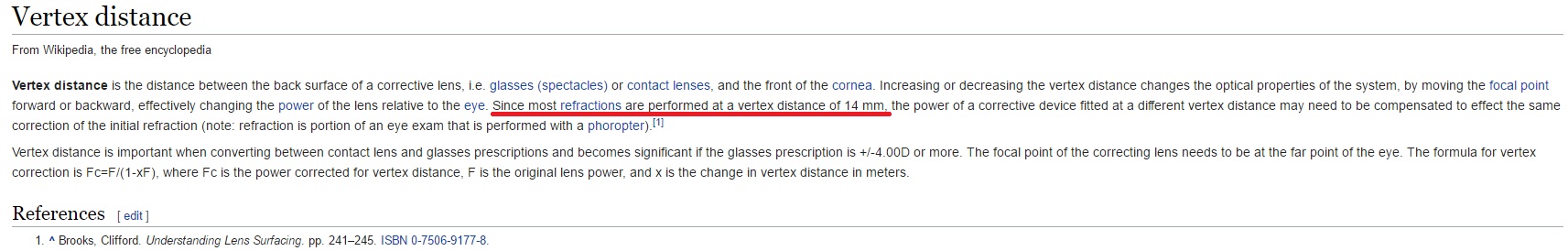
…but that’s neither here nor there.
Once you’ve entered all the values in the Spectacle values section, you click on the ‘Convert’ button.
What happens next is what shocked me.
Below the ‘Convert’ button there are 2 sections:
- Contact lens results
- Recommended results
What’s the Difference?
- The Contact lens results section shows the exact numbers that result from the conversion formula. These numbers do not always correspond to the numbers that are available in contact lenses. That is why they have ‘Recommended results’ section.
- The numbers in the Recommended results section are rounded off to the nearest available step in contact lenses. Typically a multiple of 0.25 i.e., 0.25, 0.50, 0.75, 1.00, etc.
What’s so unbelievable about the results?
The Recommended results neglect the cylinder!
The ‘Recommended results’ always return a ‘Cylinder’ value of ‘0.00’, regardless of what the original cylinder was!
Yes, that’s right. No matter what the cylinder on your glasses prescription is, the ‘Recommended results’ will always recommend a Cylinder of 0.00! That is so wrong it’s absurd.
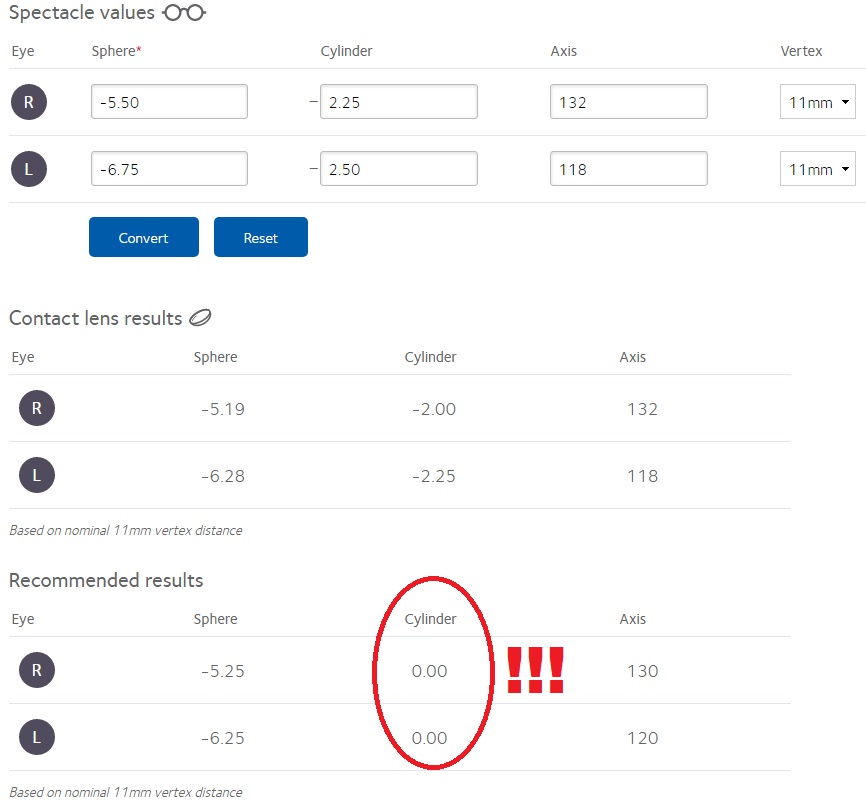
The Cylinder is a major part of your prescription. It can not be ignored in your contact lenses. If your glasses prescription shows Cylinder numbers of -0.75 or higher, you need it in your contact lenses.
If anyone with astigmatism uses this Spectacle Calculator’s recommended results, they would hardly be able to see with their contacts.
The Recommended results incorrectly round the axis
Although this blunder is not as bad as the one above, it is still surprising to see on such a reputable website.
The Axis on a prescription for glasses can be an number between 1 and 180 (inclusive).
For contact lenses, the axis can only be a multiple of 10 between 10 and 180 (inclusive).
The middle section titled ‘Contacts result’ does not alter the axis at all, nor should it.
The ‘Recommended results’ rounds the axis, but to the nearest 5, not the nearest 10. This is completely impractical since contact lenses can only be ordered in multiples of 10, not 5.
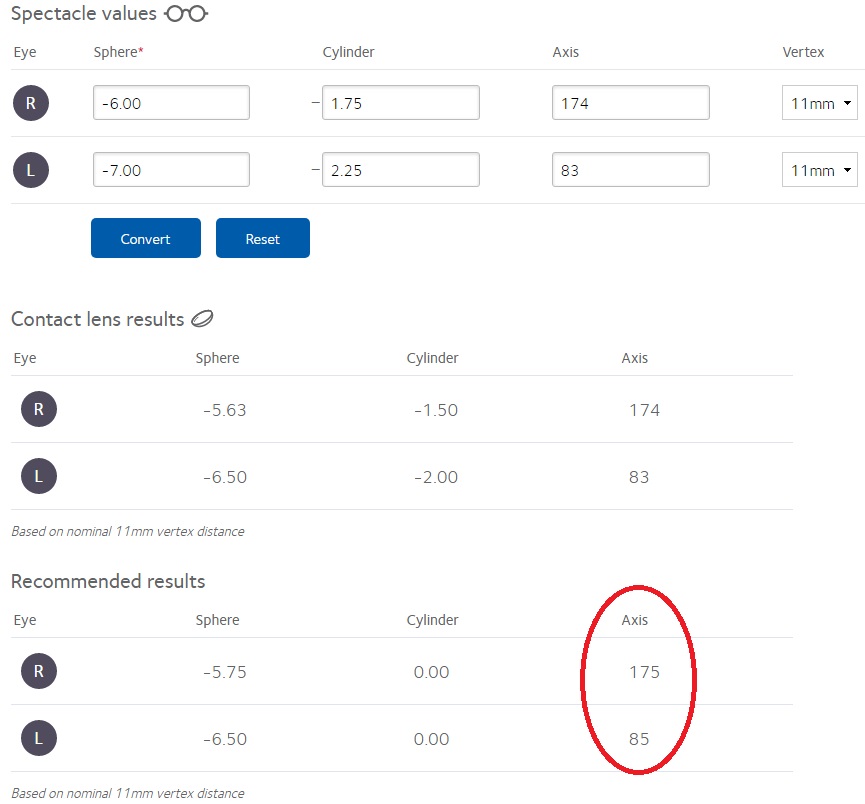
Who is the Spectacle Calculator for?
Take a look at the listing on Google for this page:

Anyone looking to convert their glasses prescription to contact lenses who reads that would assume that this was specifically designed for them.
The entire page is free of text except for the very bottom where there is this line:
Here’s a handy tool! Use our Spectacle Conversion Calculator* to convert a patient’s eyeglasses prescription to the corresponding contact lens parameters.
Here we see that they are addressing eye doctors by referring to ‘patients’. If they wanted people to read this, they would have put it a the top of the page. Given that it’s
More is revealed in the fine print at the very bottom of the page.
The calculator is designed to aid eye care practitioners. It is not a replacement for a professional contact lens fitting by a qualified eye care practitioner.
In my opinion, this calculator is not appropriate for anybody.
Eye care practitioners can do these types of conversions with their eyes closed. They do not need such a calculator.
Regular contact lens wearers would be drawn into error due to the calculator’s faulty conversions.
Hopefully CooperVision notices this huge problem with their calculator and fixes it, because right now I think it is doing more harm than good.
Alternatives to CooperVision’s Spectacle Calculator
There are some reliable tools on the internet to help eye care practitioners and students to effortlessly make these kinds of conversions. They are right here on Contacts Advice. I have written several articles which explain the process of converting a glasses prescription to contact lenses.
-
Converting Your Glasses Prescription to a Contact Lens Prescription
-
Converting Eyeglass Prescription To Contact Lens
-
3 Ways to Convert Your Glasses Prescription to Contact Lenses
-
Converting a Glasses Prescription To Contact Lenses TUTORIAL – Part 1
-
Converting a Glasses Prescription To Contact Lenses TUTORIAL – Part 2
-
Converting a Glasses Prescription To Contact Lenses TUTORIAL – Part 3
-
Converting a Glasses Prescription To Contact Lenses TUTORIAL – Part 4
And for those who want to skip right to the chase, you can consult Contacts Advice’s Comprehensive Vertex Conversion Charts For Sphere and Cylinder. They contain every possible glasses prescription combination and automatically show you the corresponding contact lens values.
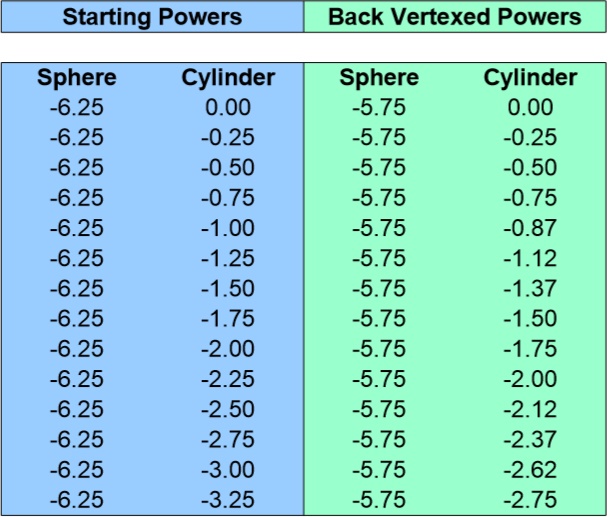
If you have any questions about the process of converting a glasses prescription to contact lenses, you can always leave it in the comments below, and I can offer you some help.
Julie



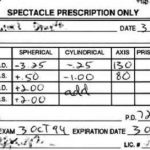
Leave a Reply